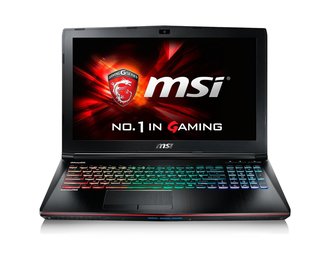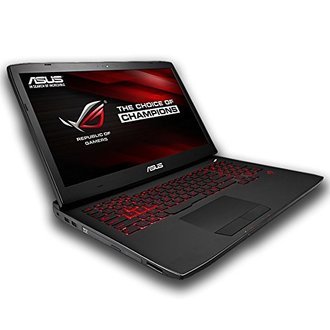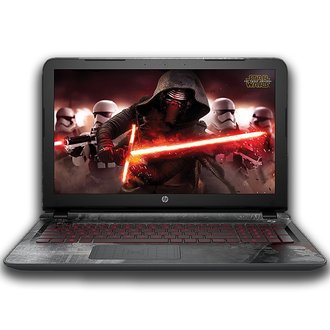Looking for a portable, powerful laptop for your music production on the go? The life of the music producer is one that needs to find balance between power and portability, because of the need for constant work on the different productions and projects.
When picking the best laptop for music production, there are many questions you may have. One of the biggest is whether you should be getting a MacBook or a PC.
Best Laptops For Music Production Comparison
| Name | ASUS G751JT 17.3-inch See it on Amazon | MSI GE62 Apache Pro-001 15.6 See it on Amazon | Acer Aspire V17 Nitro Black Edition See it on Amazon | MSI GS70 Stealth Pro-006 See it on Amazon | Apple MacBook Pro MJLT2LL/A See it on Amazon | HP ProBook Business Laptop Computer See it on Amazon |
| Price | $1224.99 | $1449.99 | $1099.99 (Base) | $1799.99 | $2399.00 | $999.99 |
| Screen Size | 17.3 Inches | 15.6 Inches | 17.3 Inches | 17.3 Inches | 15.4 Inches | 14 Inches |
| Resolution | 1920 x 1080 | 1920 x 1080 | 1920 x 1080 | 1920 x 1080 | 2880 x 1800 | 1366 x768 |
| Processor | 2.5 GHz | 2.6 GHz Core i7 6700HQ | 2.6 GHz Core i7 6700HQ | 2.6 GHz Core i7 6700HQ | 2.5 GHz Intel Core i7 | 1.7 GHz Intel Core i3 |
| RAM | 24GB | 16GB | 8GB | 16GB | 16GB | 4GB |
| Storage | 1TB HDD | 1024 GB SATA | 1000 GB SATA | 1024 GB SATA | 512GB SSD | 500GB HDD |
| DVD R/W | Yes | Yes | Yes | No | No | Yes |
Things to consider when choosing a music production laptop
Here are some things to look into when choosing your laptop:
So, Mac or PC?
The answer is pretty simple, actually. Macs are far more reliable than Windows PCs. They are more stable, and they have a lot of power under the hood.
Does this mean that a Windows laptop isn’t stable?
Of course not. You just have to know what to do to make the laptop behave properly. If you’re a producer but you don’t have a lot of technical knowledge when it comes to computers, you will be better off with a MacBook. Mac tends to get less viruses than the Windows laptop.
However, if you want to be able to have a lot of upgrade options, you should probably stick to Windows. Also, think about your PC at home.
Do you typically work on an iMac or a desktop PC?
Remember that file systems on Apple and Windows products are different, so cross-platform transfers of your music files might get a little troublesome.
Should I Get a Small Screen?
Now the thing to realize here is that it can’t be all about portability. You are going to be using powerful software to mix two or more tracks simultaneously. This means that you are going to need room to play around in.
For the ideal screen size, 15 to 17” will work just fine. This is only if you plan on using that laptop as your main music production machine. If you have one just for storing your tracks till you get home, or for doing some small tasks while on the go, you can settle for a screen size of 11 to 13” too.
What About My Battery?
Battery life isn’t central to picking a music production laptop. If you are a producer, you are typically going to be in studios and other places where there are many power outlets.
You won’t want for power, that’s for sure. However, it is recommended that you get a laptop that has a battery life of over 4 hours, just in case you need it if you are recording outdoors.
Does The Size Matter?
Every laptop is made in such a way that it fits in the bag that was made to carry others of that size.
However, the life of a music producer involves hefting around a ton of other gear as well. The more you have to carry, the more sensible it seems to get yourself a smaller, more portable laptop. Alternatively, you could hire an assistant to carry all your gear for you.
What Else Do I Need?
A matte screen is preferable, if you plan on using your laptop outside a lot. This is because a matte screen prevents the glare from direct sunlight being too much of a hindrance to your vision.
Sunlight isn’t your only problem either. You need to think about the harsh lighting in a recording studio when shooting video as well.
The opposite end of the spectrum is nighttime, or a dimly lit recording studio. You are going to be running blind here, so it might be a good idea to look for a backlit keyboard so you won’t be using your phone flashlight function to see what you are doing. These aren’t required, of course, but it would be nice if you had these features.
4 Best Laptop For Music Production
1. MSI GE62 Apache Pro 001 15.6″ – Our Pick
Key features
- Processor: 2.6GHz Intel Core i7
- Display: 15.6-inch Full HD
- Hard Drive: 1TB
- Optical Drive: Yes
- RAM: 16GB
This powerful laptop from MSI has a multitude of customizations in terms of specs before you buy it, making it have even greater value for money. The options are for higher GPUs and different storage options.
It makes use of a high powered 6th Generation Intel Core i7 processor that is one of the most powerful of the modern day. This makes the processing of all your music files faster, smoother and more efficient.
It also offers a 16GB dual channel 1600MHz DDR3L RAM for incredible multitasking capabilities. You won’t have to wait hours for your files to transfer from one application to another when both are open at the same time anymore.
The GPU options are many. There is the NVIDIA GTX970M 3GB and the GTX 960M 2GB. One is cheaper than the other.
Since you won’t need a high end graphics card since you are doing music production and not video production, it would be recommended that you save a little money and go with the GTX960M GPU. For hard drives, you need to think about speed vs. storage size. You can choose a 1TB 7200rpm HDD with a 128 GB SSD or without.
Although the SSD adds to the price tag, it is extremely useful for fast boot ups, loading applications and files, and transferring application processes instantly.
Pros
- 6th CPU with high power
- High RAM capacity
- High GPU options
- Large HDD with SSD included
- 6” screen
Cons
- Might be a little too overpowered for music production
2. ASUS G751JT 17.3-inch
Key features
- Processor: 2.5GHz Intel Core i7
- Display: 17.3-inch
- Hard Drive: 1TB
- Optical Drive: Yes
- RAM: 16GB
This is an incredibly powerful laptop that is perfect for producing music with speed and in the highest quality. It features a 4th generation Intel Core i7 Quad Core processor that has immense amounts of processing power to run all your rendering and processing applications with ease.
It has a base clock rate of 2.6GHz and can be boosted to 3.6GHz when necessary. Storage is insanely easy, because there are dual hard drives included in the laptop. One is a 7200RPM 1TB HDD, and the other is a 5400RPM 1TB HDD. Together they allow for huge amounts of storage capacity at really high transfer rates, allowing you to store your raw recording projects with ease.
The RAM is a 16GB DDR3L SDRAM that clocks in at a bus speed of 1600MHz. It is perfect for juggling different music production applications whilst maintaining a high level of performance.
If you were worried about not being able to clearly see everything you are working on at once, all you need to do is take a look at the full HD IPS display at 17.3”. It has a native resolution of 1080p HD, and is supported by a new NVIDIA GeForce GTX 970M dedicated GPU, with a 3GB capacity.
Pros
- Huge amounts of storage
- Large RAM
- Large screen at FHD resolution
- New model GPU
Cons
- Older generation processor
- Heavy to carry around
3. Apple MacBook Pro MJLT2LL/A
Key features
- Processor: 2.7 GHz Intel Core i5
- Display: 13.3-inch retina display
- Storage: 128GB SSD
- Optical Drive: No
- RAM: 8GB
MacBook are among the best out there in terms of simplicity, power and all-round great music production capability. They are highly recommended by the professional community.
Though this one is expensive, it is worth the money upon use, and is popular among the music composers. It features a smaller screen size of 13.3” but this shouldn’t be a problem for a music producer because of the enhanced portability which is extremely advantageous.
The display is a Retina display that can be set to a larger screen size of 15.4” as well if you want it to be bigger. The processor on the MacBook is an Intel Core i5 6th generation processor that has a 2.7GHz clock rate that can be boosted as well.
The storage options aren’t too huge, which might be a little bad for a laptop for music production because of the size of the projects undertaken. However, the hard drive is a proprietary flash storage meaning that all loading and storage happens at the speed of light, if not faster.
To this purpose, the 512GB flash storage is pretty great, and an external HDD will make up for the loss of storage space. The RAM on this laptop is an 8GB DDR3L RAM, and is supported by a GPU from Intel – 6th Generation Intel Iris Pro.
Pros
- HD display
- Small and portable
- Retina technology
- Powerful processor and GPU
- Flash storage
Cons
- Small storage capacity
- RAM is not expandable
4. HP Star Wars Special 15.6″ High Performance
Key features
- Processor: Intel Core i5 2.3 GHz
- Display: 15.6-inch retina display
- Hard Disk: 1TB
- Optical Drive: Yes
- RAM: 8GB
This is a budget laptop that is more than worth the money that you pay. With a Full HD IPS LED touchscreen, it is perfect for editing music on the go without having to get a mouse or to struggle with using the touchpad to try and make micro-adjustments to the bitrate and tempo of your music projects.
The display is 15.6” which is the ideal size for balancing comfort and portability, and has a very useful anti-glare feature. This makes it ideal for outdoor music production as well because it doesn’t reflect when used in direct sunlight.
The 6th generation Intel Skylake Core i5 processor is also very powerful for most music applications because it is of the most recent families of Intel processors, and is supplemented by an 8GB RAM for better multitasking.
The RAM may not be huge or expandable, but it is very powerful on its own. The graphics card is a dedicated NVIDIA GeForce GTX 940M, and there is a high capacity 1TB 5400rpm HDD.
To top it all off, the speakers are stereo high-end Bang and Olufsen speakers, with a full sized backlit keyboard too. This is definitely one of the most rounded out laptops we have seen so far, and it is very worth the rating we have given it.
Pros
- High powered CPU
- Great speakers
- High storage capacity
- High GPU
- Backlit keyboard
- Antiglare display
Cons
- No expandable RAM
- No SSD
As a music producer, you may or may not have a big budget to work with. If you do, there are many options out there, but for the average producer in the industry, these are some of the best recommendations that can be given.
Next read: 6 Best Gaming Laptops for Under $300