
Staying productive can be hard, especially when the technology that’s supposed to make your life easier just gives you more distractions from your work.
Also read: 16 Best Free Hidden Object Games for Android
Fortunately, if used correctly, that same technology can be used to shave off hours of menial labor and let you get back to the important stuff on your to-do list.
1. Google Drive

Availability: View it on Google Play
Google Drive will change how you do many things, from storing documents to sorting your grocery list. Google Drive is like a combination of DropBox and Microsoft Office, letting you access all of your files from the cloud. Google Drive gives you virtually unlimited storage space to manage your pictures, videos, spreadsheets, and word documents from anywhere in the world on your Android device.
Not only do you no longer have to worry about losing an unsaved document, since Google Drive automatically saves all of your files in real-time whenever you modify them, but it also lets you seamlessly move your entire work desk over to a computer and back again whenever you feel like it.
2. EverNote
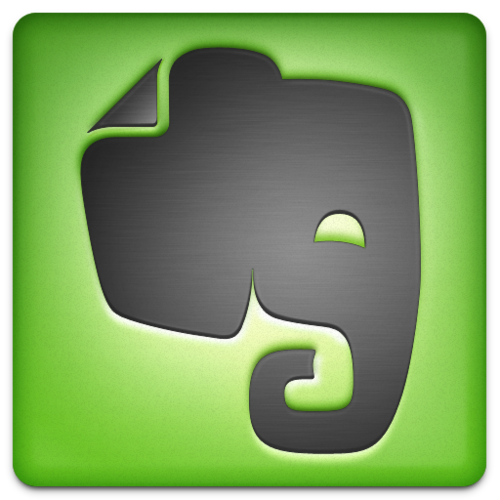
Availability: View it on Google Play
EverNote is a note-taking app that lets you create notes out of images, videos, text, or even by voice. With EverNote, you can take a picture of something you want to look at later and set an alarm to remind you to do something with it tomorrow, next week, or next year.
You can also save clips from webpages and research them later or create handwritten notes with a stylus or your finger.
3. File Manager

Availability: View it on Google Play
While there’s many file manager apps on the Google Play store, the aptly named File Manager is an app that gives you full control over your phone’s file structure. File Manager organizes all of your files into appropriately titled categories, such as Audio, Images, and Videos.
You can click on each one to see a full list of those files and move them to another folder, share them with friends, or delete them at your leisure. File Manager also has tools for clearing out junk files and transferring files to your computer.
4. Trello

Availability: View it on Google Play
Trello is another note-taking app that lets you create to-do lists and memos, but it displays those messages in a very unique way. Instead of just listing your memos vertically, it displays them side-by-side in a spider web of reminders that you can drag and drop into any position you want so you can easily see what you have going on at any given time.
Trello is basically like dumping out all of your thoughts on the table and then standing back to look at everything from a distance to get a better idea of the “big picture”.
5. WordPress for Android

Availability: View it on Google Play
If you have a WordPress website, WordPress for Android will save you tons of time by letting you update your website while on the go. This app lets you create both posts and pages, manage comments and users, and upload images from your phone instead of waiting until you get to your office or home computer.
WordPress for Android also allows you to change your website’s theme and manage your plugins as well as help you customize the mobile version of your website to make it more compatible with mobile browsers.
6. AirDroid

Availability: View it on Google Play
AirDroid is a very powerful Android app that will certainly increase your productivity in a number of ways. For one thing, AirDroid lets you wirelessly transfer files from your computer to your phone and vice versa as well as install apps just by dragging and dropping APK files from your web browser into the appropriate field.
AirDroid also lets you view anything on the screen from your computer in real-time, track your phone’s GPS from anywhere in the world, and even read your text messages from your web browser.
7. Chrome Remote Desktop

Availability: View it on Google Play
Chrome Remote Desktop is an app from Google that lets you view your computer from your phone. Chrome Remote Desktop lets you move files around and remotely install software, which can come in handy when you need to show someone else how to use their computer or attempt to repair their computer without having to physically be there.
The app also lets you access the files on your home computer from anywhere in the world so you no longer have to worry about forgetting to put a file on your flash drive before leaving for work.
8. Google Now Launcher

Availability: View it on Google Play
The Google Now Launcher is also a life-saving app that lets you start a Google search by pressing the menu button, which is usually found on the bottom left-hand corner of your screen. Depending on your settings, you can then say “OK Google” or tap the voice command icon to run a search by voice.
You can also use Google Now to control other apps on your phone or issue various commands. For example, you could say “What’s 714 plus 320” and it’ll add the two numbers together for you. This also works for converting measurements and finding local businesses in your area. Alternatively, you could issue commands, such as “Create an event for Thursday at 2 PM”, “Set my alarm for 6 AM”, or “Turn on my flashlight.”



