
Laser printers are often used in office buildings, but many people don’t realize that they can also be used in a home setting. Laser printers have many advantages over conventional inkjet printers, such as an increased efficiency in terms of speed, accuracy, and performance.
Why use laser printer?
Laser printers use toner, which is a powder that is coated on a piece of paper instead of ink, and can often print one thousand sheets of paper or more with one toner cartridge while inkjet printers usually only average about 100 prints before the ink cartridge needs to be replaced.
While laser printers are often more expensive than inkjet printers, they are much cheaper to maintain and can print large quantities faster than inkjet printers can, which is why they are often used in office buildings where large quantities of paper need to be printed out on a regular basis.
Also read: 5 Best Cameras for Beginner Photographers
Purchasing a laser printer for your home can save you a lot of money in the long-run and you won’t have to worry about smearing or other complications that you would face with an inkjet printer. However, not all laser printers are the same.
So which is the best printer that you should buy?
To help you choose which laser printer is right for you, the following are several of the best laser printers currently on the market.
Brother HL-L2340DW Compact Laser Printer
The Brother HL-L2340DW is a wireless laser printer that retails for about the same price as most wireless inkjet printers at $89.99, which makes it one of the most affordable compact laser printers for home use currently on the market.
This printer only prints in black and white, which is fine if you only need it for printing typical office papers, but is not the printer for you if you need to print colored logos or pictures.
While the Brother HL-L2340DW does not include a USB cable, it can be connected via USB if you already have a cable or you can use the built-in wireless adapter to connect to your computer via your home’s WiFi network. This model also supports duplex printing, which helps to save you time, money, and paper by automatically printing on both sides of the page without requiring you to manually flip it over.
Canon imageCLASS MF216n All-in-One Laser Printer
The Canon imageCLASS MF216, which retails for $109 on Amazon, costs a bit more than the Brother HL-L2340DW but features several features that the Brother does not have.
For example, this printer has a built-in copier/scanner and fax machine and features a Quiet Mode which reduces the noise (and speed) of the machine for when you need to work in silence. This Canon model also supports Apple AirPrint, allowing you to print wirelessly from any iPhone, Mac, or other Apple product.
Canon imageCLASS Wireless Laser Printer
A somewhat cheaper option is the Canon imageClass LBP6030w, which retails for only $69.99. Although this printer also prints in black and white, it features a quick first-print time of only 8 seconds to get your page printed as fast as possible.
The Canon ImageCLASS LBP6030w also features a Single Cartridge System that allows you to quickly swap out the toner cartridge with a new one without making a mess. This printer can be connected via USB or WiFi.
Samsung Wireless Monochrome Printer
This Samsung wireless model also prints in black and white, but features cloud printing technology like Google Cloud Print, a Mobile Print app (available for iPhone, iPad, Android, and Windows Phone), and NFC (Near Field Communication) technology that allows any nearby device to detect and use the printer without needing any app or cable or even be on the same WiFi network.
The SL-M2020W/XAA can print up to 21 pages per minute and one toner cartridge can print up to 1,000 pages before needing to be replaced. This model also retails for only $70, making it the cheapest printer on our list.
HP LaserJet Pro Wireless Color Printer
Although the HP LaserJet Pro M252dw is the most expensive printer on this list with a retail price of $230, it’s also the only printer on this list that can print in color.
This printer supports all of the same wireless functionality that the Samsung model does, including NFC touch-to-print support and also features a 3” touchscreen display as well as automatic two-sided printing. This printer is marketed for offices, but is compact enough to fit on any desktop at home in place of a conventional inkjet printer.

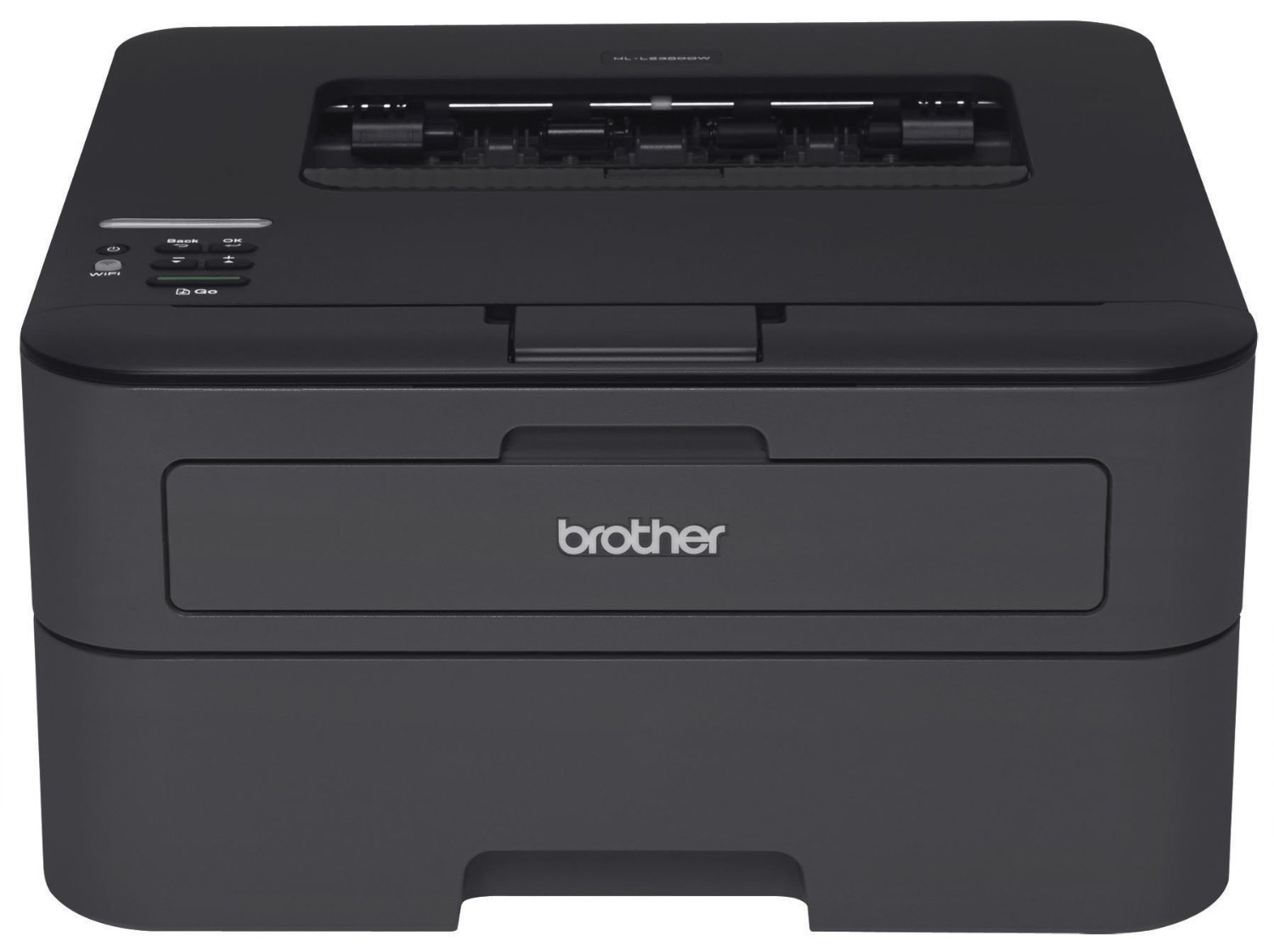
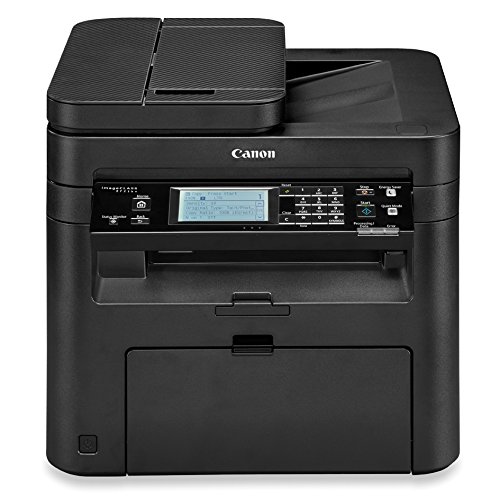
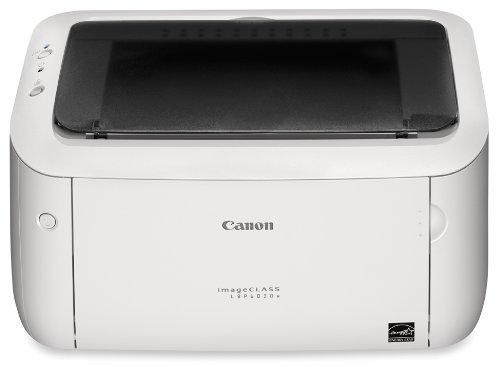

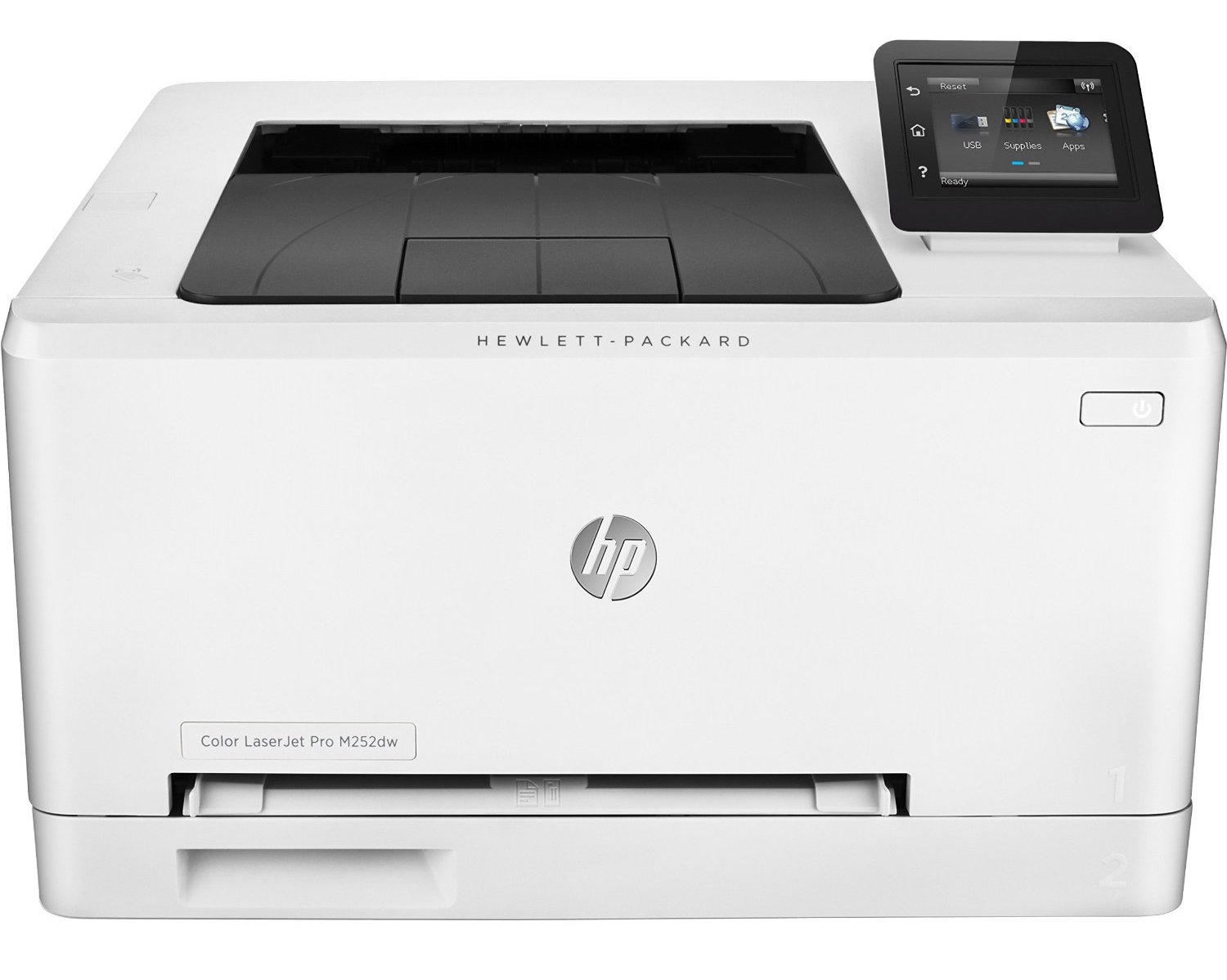



[…] Now read: 5 Best Laser Printers for Home and Office […]